
No-code AR maker solution
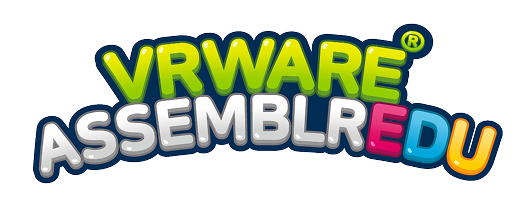
VRWARE ASSEMBLR EDU is an all-in-one solution
that enables the creation and experience of vivid 3D AR content
without the need for advanced design or coding skills.

With just drag, drop, and click, your AR project is ready in no time.
You can make it even more interactive by adding
object movements (animations), quizzes, and page transitions.
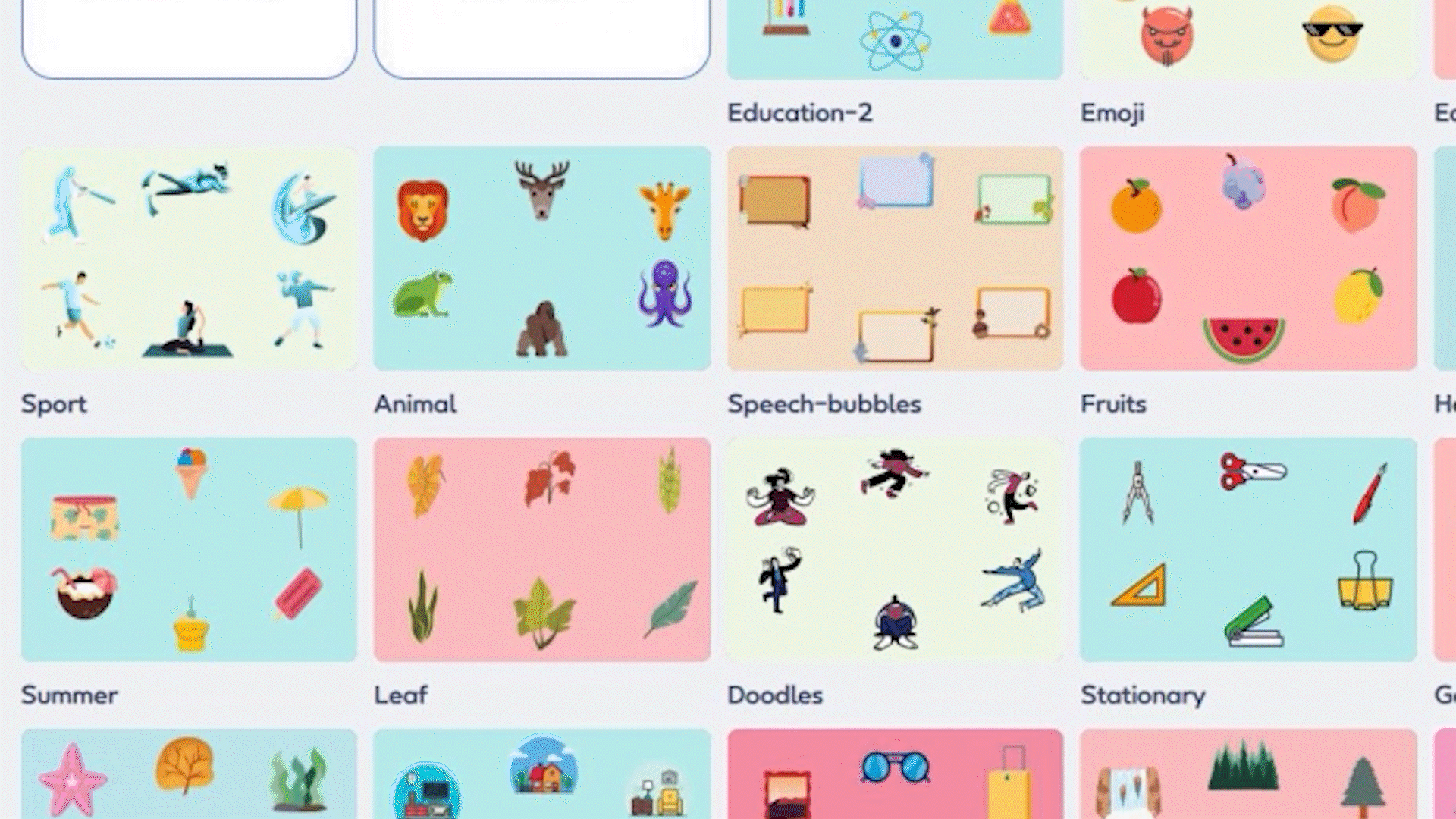
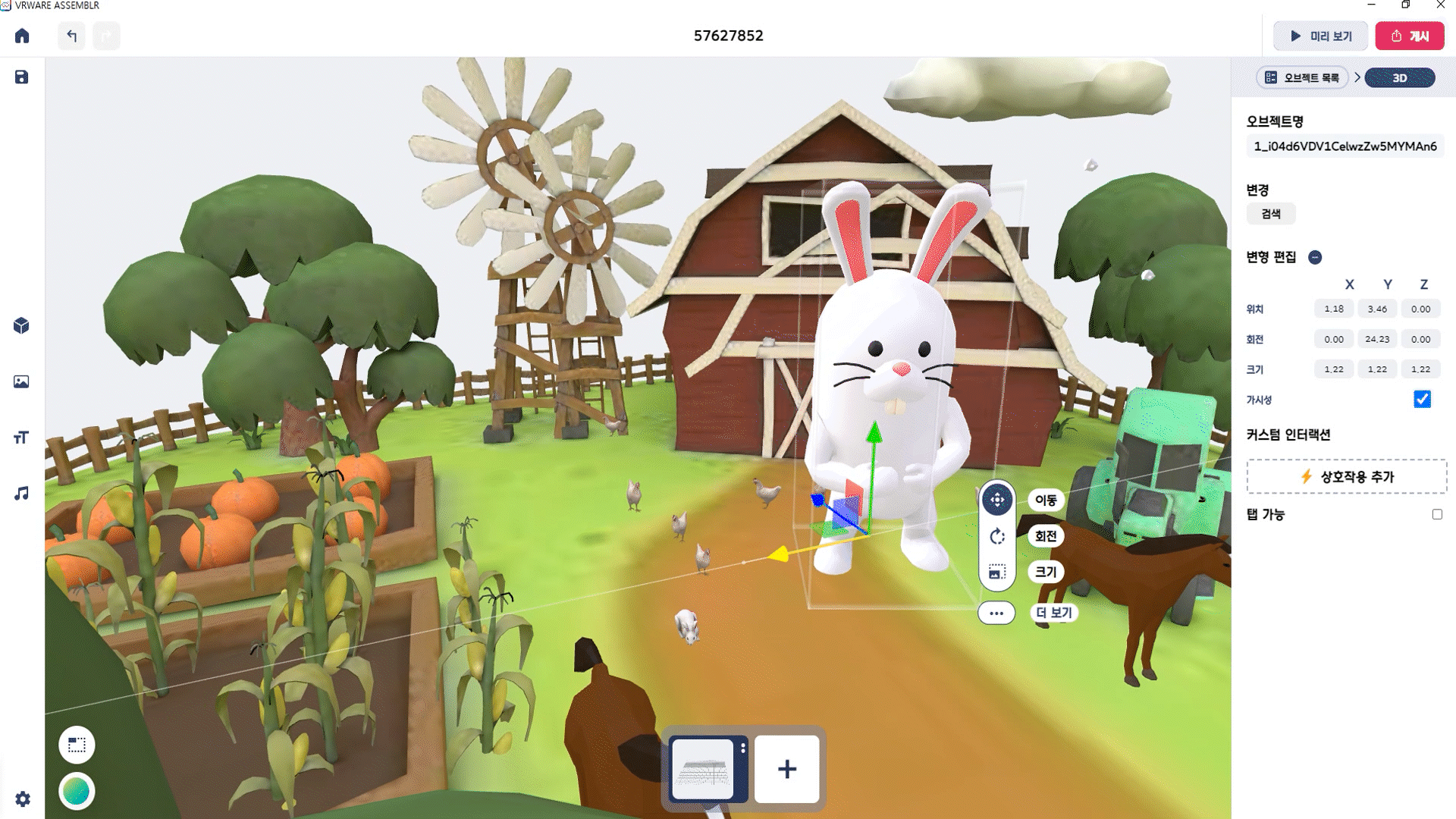
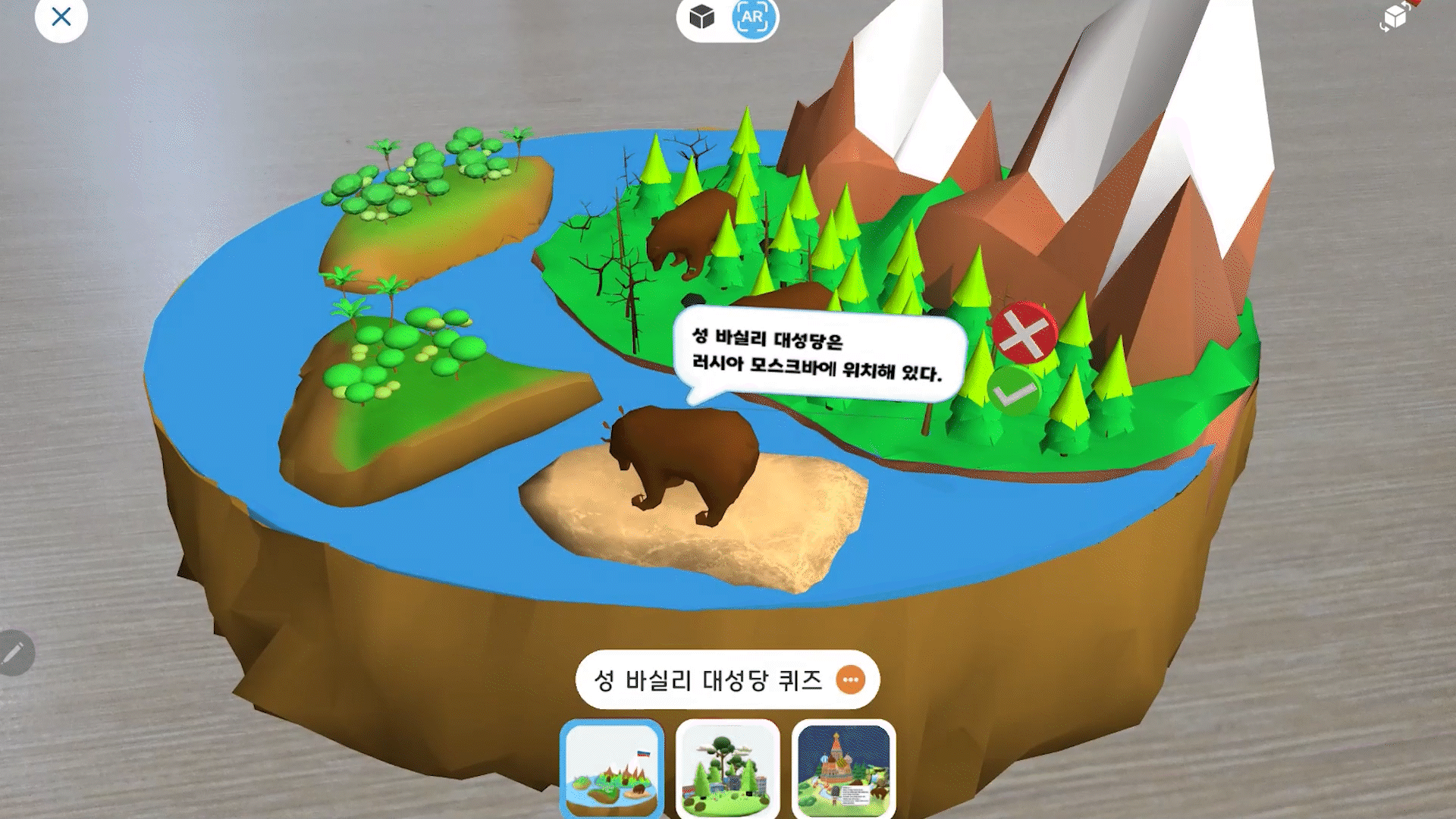
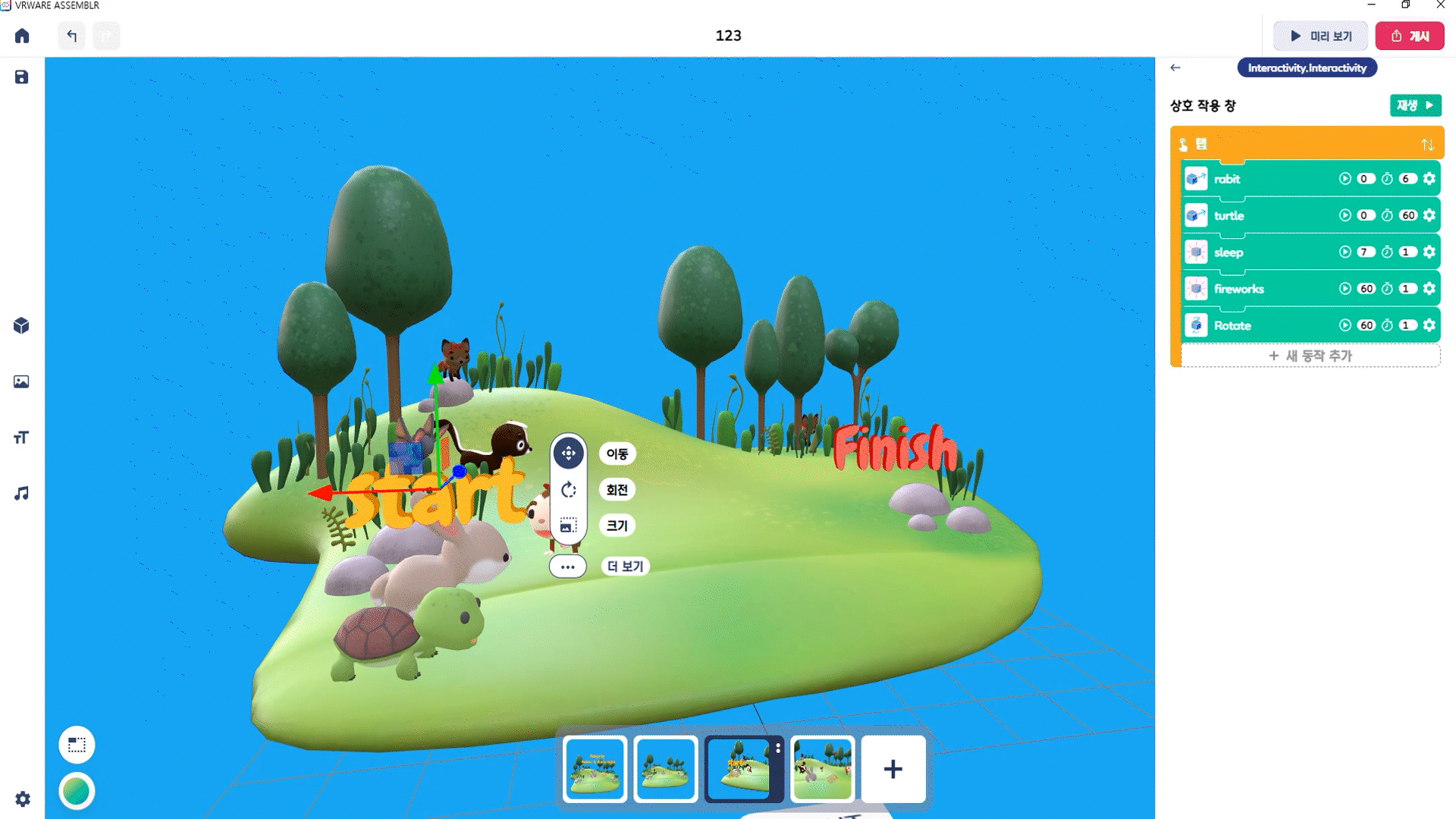
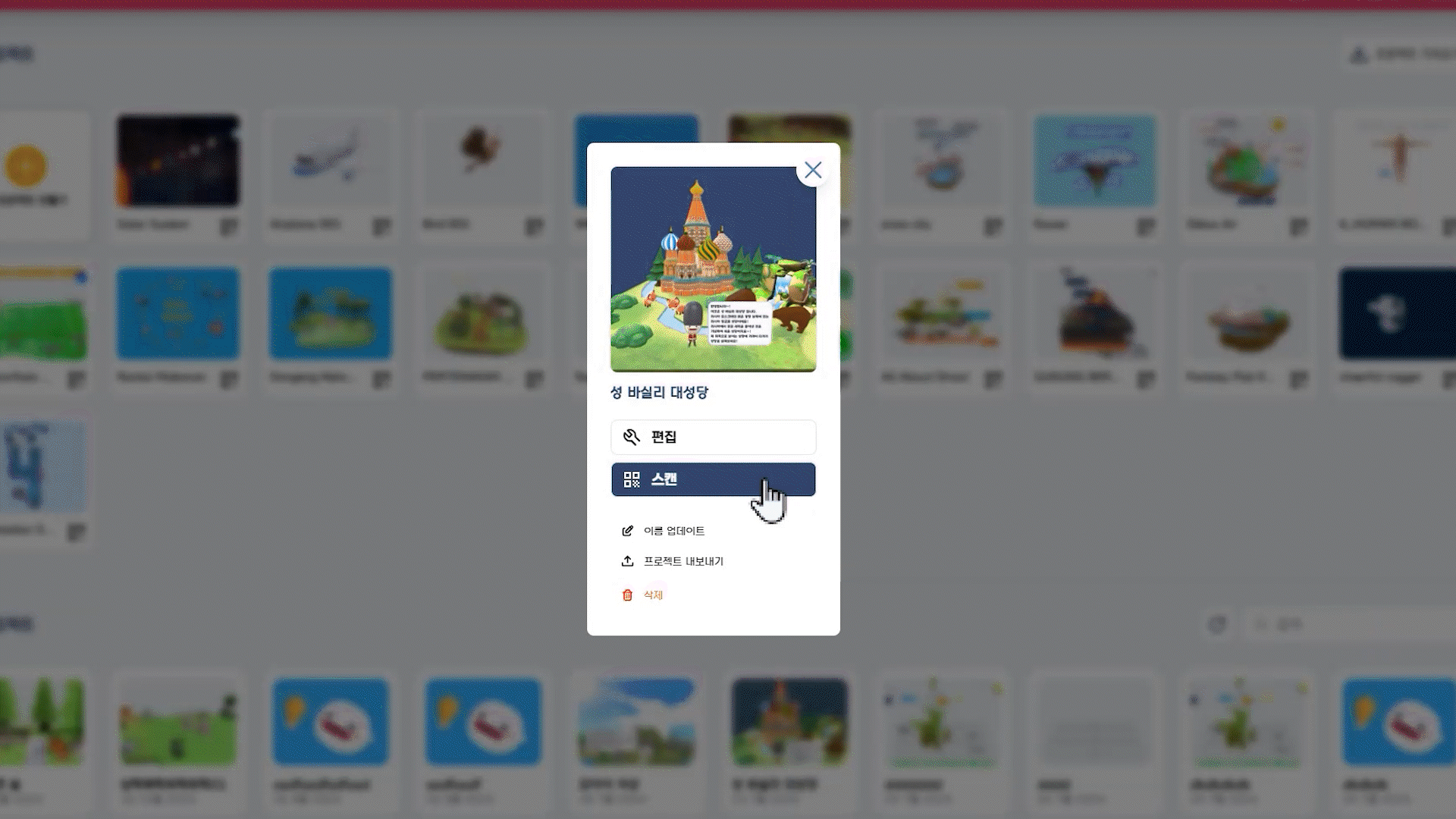
You can choose, place, and customize highly versatile 3D objects
—organized into various categories—and use them as much as you like.
You can add visual elements like 3D text, 2D objects, audio,
and video to your project as detailed components.
You can incorporate quizzes and presentations to create
simple interactive game projects.
Add scenes and animations to make complex topics more engaging.
By using quizzes, presentations, and more,
you can create simple interactive game projects.
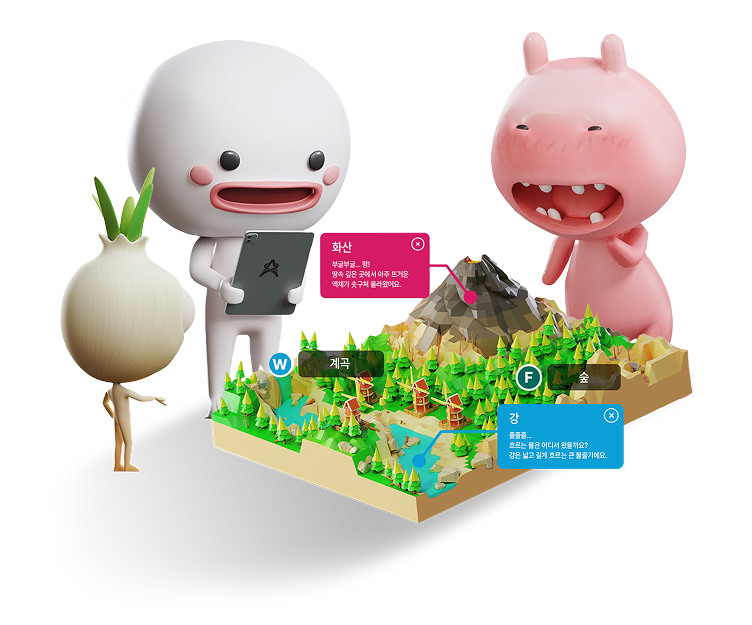
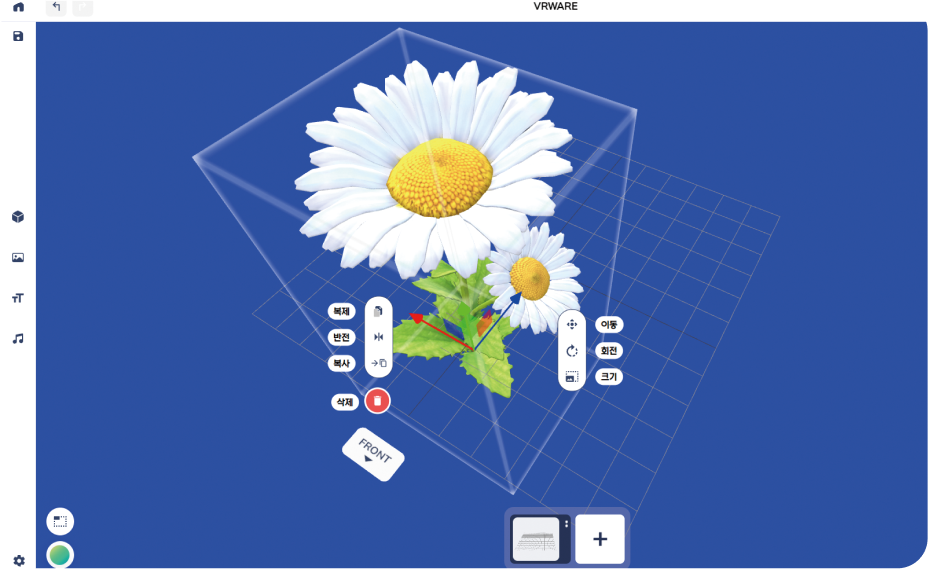
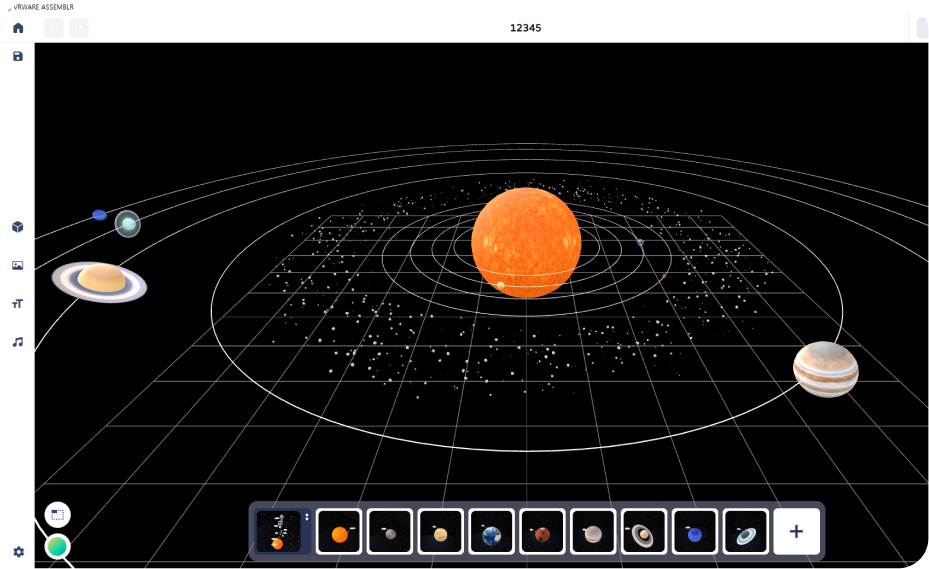
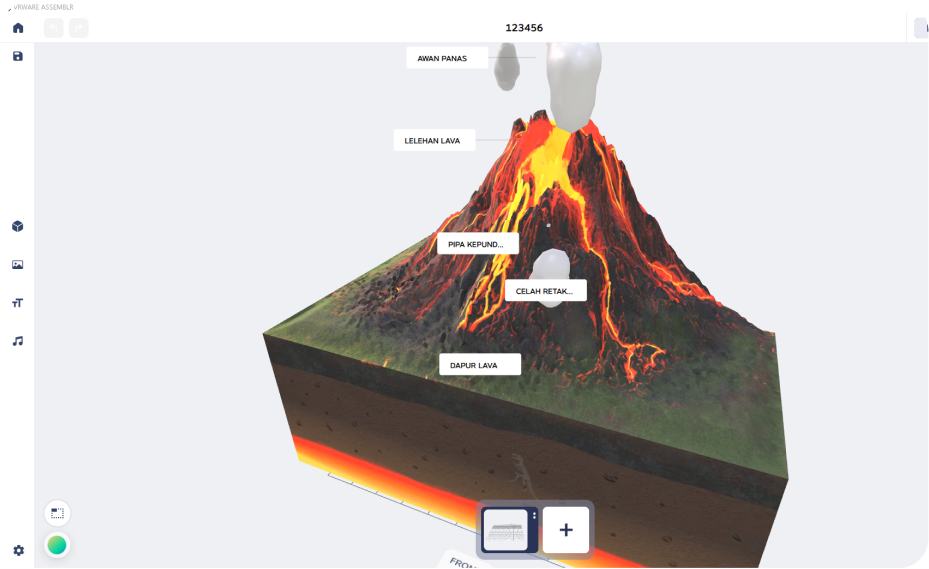
01 Provides object categories for each subject
Thousands of interactive 3D objects for useful curriculum integration
02 Age-appropriate, friendly animation design elements
Enhanced 3D elements to make educational materials more engaging and support a dynamic learning environment.
03 Optimized tools for easily creating teaching materials and aids
Create educational projects for digital environments without coding.
Instant sharing, searching, and integration of teaching materials.
Support visual programming tools(game, quiz, animation) to easily create interactive projects.

Based on the elementary school curriculum (social studies and science),
18 types of AR educational cards have been developed to support
understanding of specialized knowledge
and hands-on observation activities.
When you scan the QR code on each card with a smart device camera,
immersive educational content appears on the screen
—instantly turning the real world into a small classroom.
Start your learning journey anytime, anywhere!